Vishwakarma Yojana Form | Vishwakarma Yojana Online Form And Registration
Vishwakarma Yojana Form – The online form of PM Vishwakarma Kaushal Samman Yojana has arrived. You can submit this form online by visiting the official website of PMvishwakarma. As the Prime Minister of India, Honorable Narendra Modi had told that this scheme will be launched on the day of Vishwakarma Jayanti i.e. 17th September. 17th September is also the birthday of Prime Minister of India Narendra Modi on the auspicious occasion of Vishwakarma Jayanti, hence 17th September was chosen to launch the PM Vishwakarma Kaushal Samman Yojana.
The registration form made for PM Vishwakarma Kaushal Samman Yojana is quite big, that is why people are facing a lot of problems while filling the form. That is why in this article you have been told how you can submit the form of PM Vishwakarma Yojana. In this article, you have been told the method of submitting the form with the help of step by step images so that you can understand it better.
PM Vishwakarma Yojana 2023
| Scheme Name | Vishwakarma Yojana |
| launched by | Central government |
| State | All India |
| Objective | Financial help to small artisans |
| how much money will you get | 2-3 lakhs |
| Vishwakarma Scheme Start Date | 15 August 2023 |
| Department Name | Ministry of Vishwakarma Yojana Affairs |
| Social class | government scheme |
| official website | https://pmvishwakarma.gov.in/ |
Vishwakarma Yojana Form
The application process of PM Vishwakarma Kaushal Samman Yojana launched by the Indian Central Government has been kept online, that is, you can go to the official portal of this scheme and fill the form for this scheme online. Information about the form of Vishwakarma Yojana is given below.
The form to apply online for PM Vishwakarma Kaushal Samman Yojana will be like this. If you are applying for Vishwakarma Yojana, then you have to fill the form of this scheme in this way.
Vishwakarma Yojana Online Form👇
Step 1- Once you’ve arrived at the homepage of the website, click the Login button and select “CSC- Register Artisans” to submit an online application.
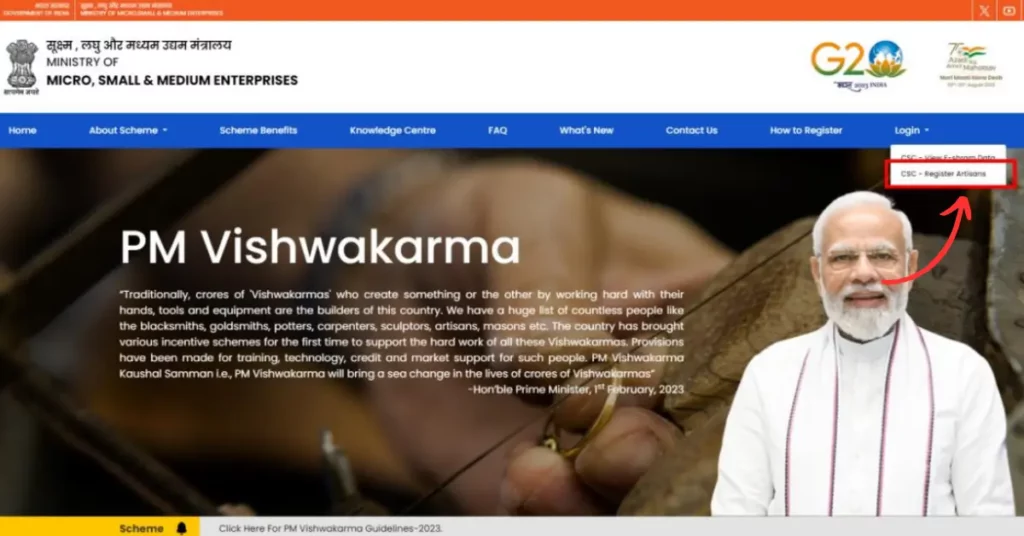
Step 2- Then, you must insert the username and password you used to establish your account here.
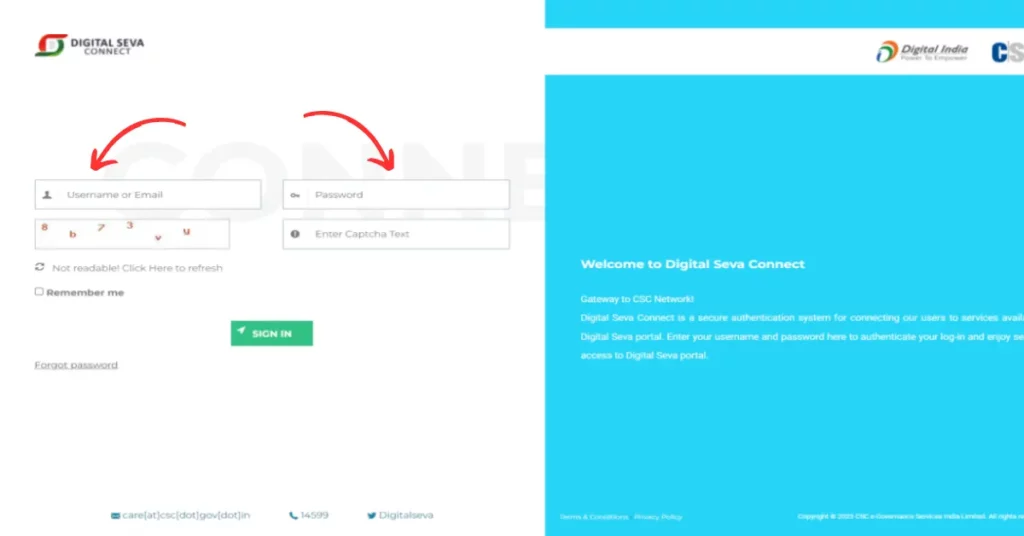
Step 3- You will be asked in the subsequent stage if your residence is home to any government personnel. You have to select “NO”. Below that will be the query “Have you taken a loan before this in the last five years under the government scheme?” Before clicking the “Continue” button, you must select “NO” there.
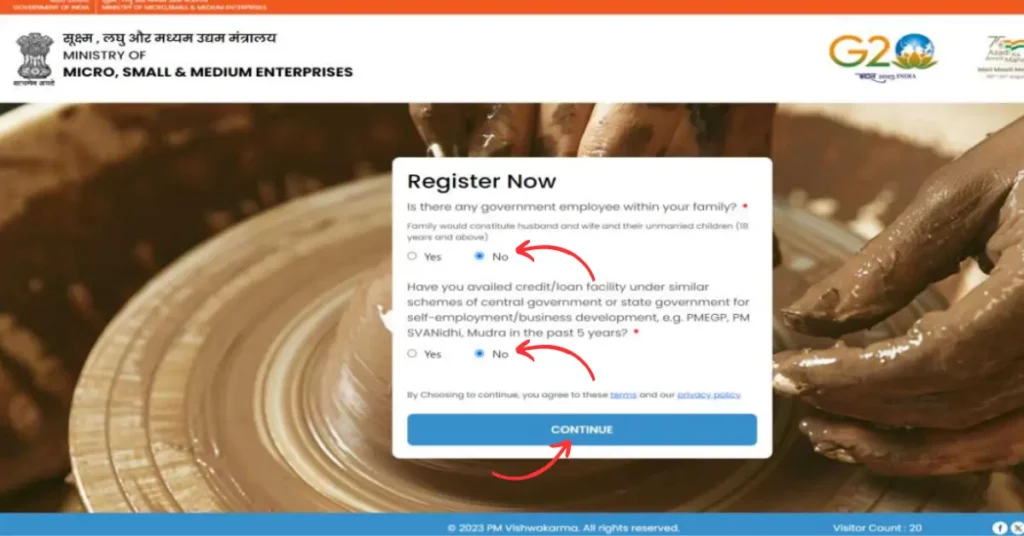
Step 4- The next step requires you to provide the “Mobile number” linked to your Aadhar card. After checking the “Term and condition” box, enter the “Aadhar card number” and press “Generate OTP” to continue.
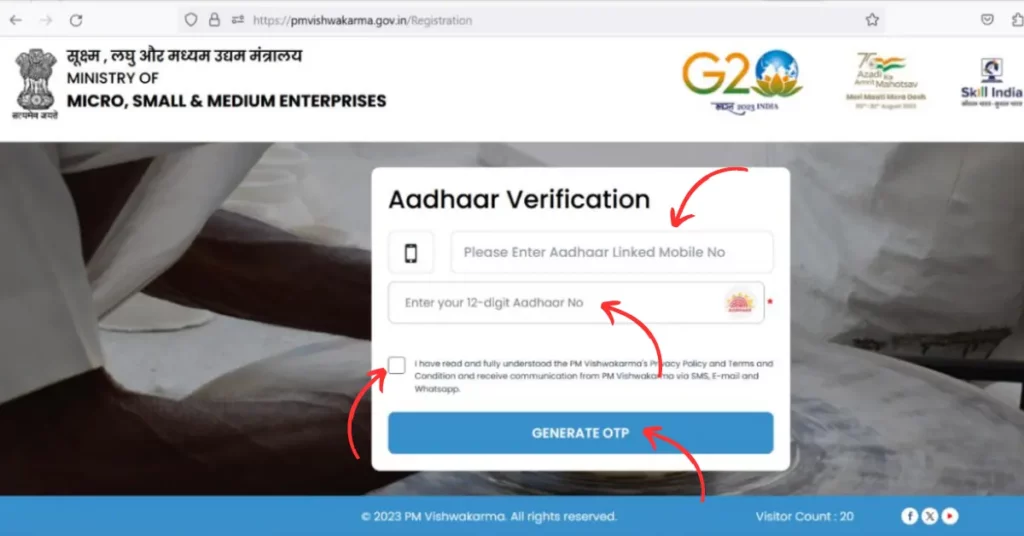
Step 5- Once you click Generate, a six-digit OTP will be sent to your mobile phone; you must “enter that OTP” here before clicking Continue.
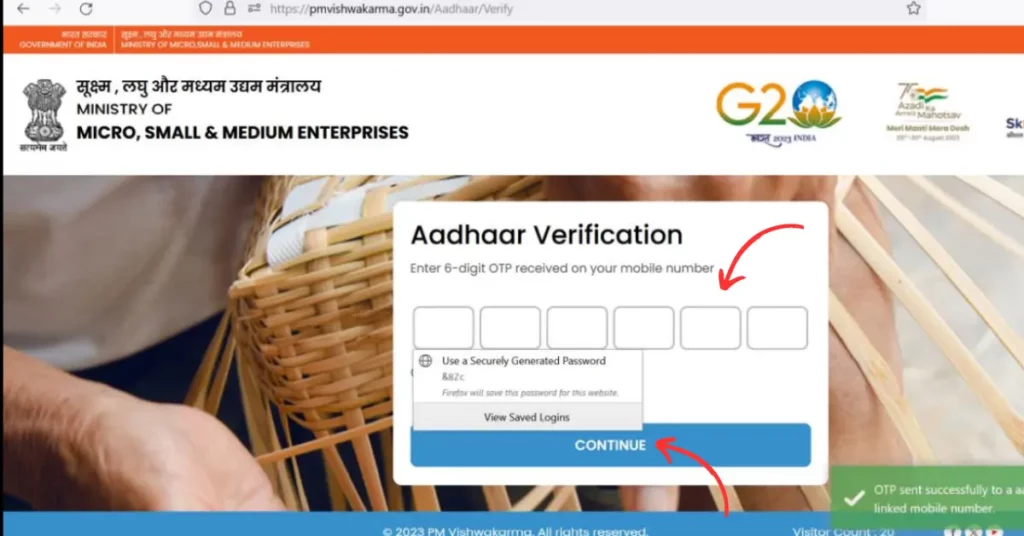
Step 6- Clicking Continue will require you to authenticate using your Aadhaar. To complete the biometric verification, you must review the terms and conditions and click “Verify Biometric”.
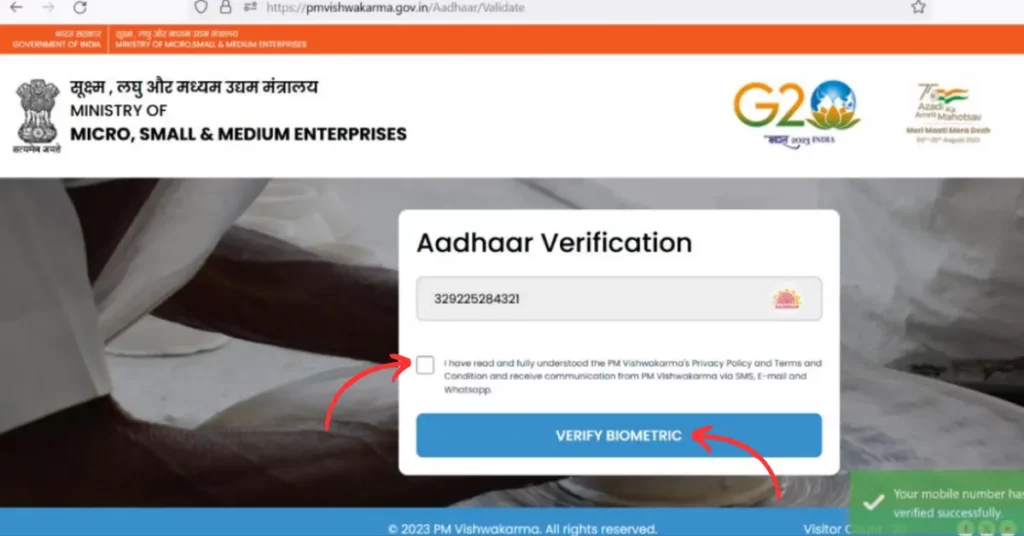
Step 7- The next step will open a form in front of you, which you must complete with the fundamental information from your Aadhaar, such as your name, father’s or spouse’s name, birthdate, and gender. The artisan category (General/SC/ST/OBC) must be selected after the marital status. The applicant will then be evaluated to see if he is disabled and, if so, what kind of disabled person he is. The next decision involves determining if the artisan works in the same state or not and whether or not they qualify as a minority (in which case you should select that group).
Step 8- The page of contact information that opens up after that will display both your cellphone number and Aadhaar number. If you’d like, you can also enter the PAN card number.
Step 9- Your family’s information will be immediately entered into the family details section if your ration card and Aadhaar card are linked. You will have to manually enter that information if they are not linked.
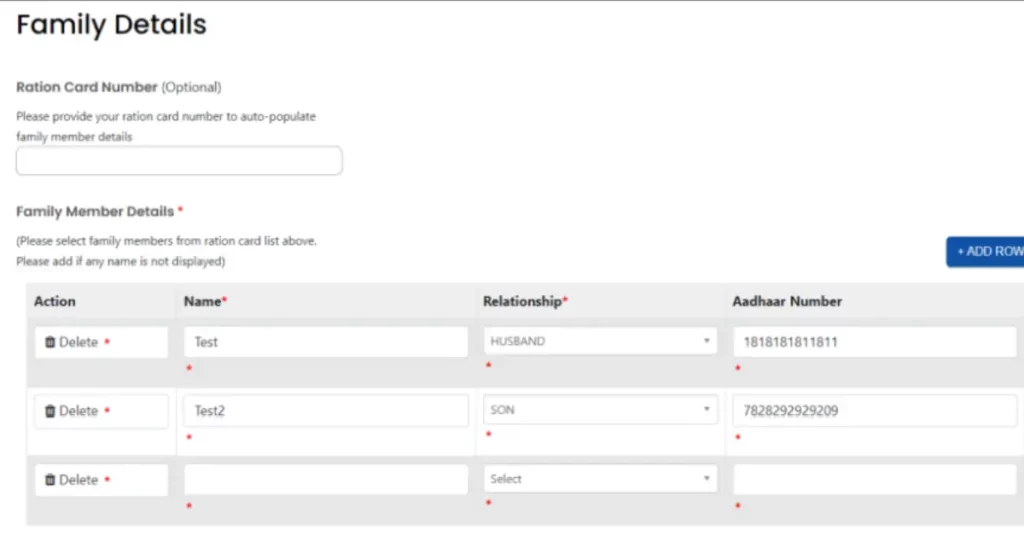
Step 10- The Aadhar card’s address, state, district, and pin code information will be automatically entered. If your current address matches the address on your Aadhar Card, you must choose “Same as Aadhar Address”. Choosing whether or not the craftsman is a member of the Gram Panchayat is the next stage. If so, select the Gram Panchayat by clicking the block.
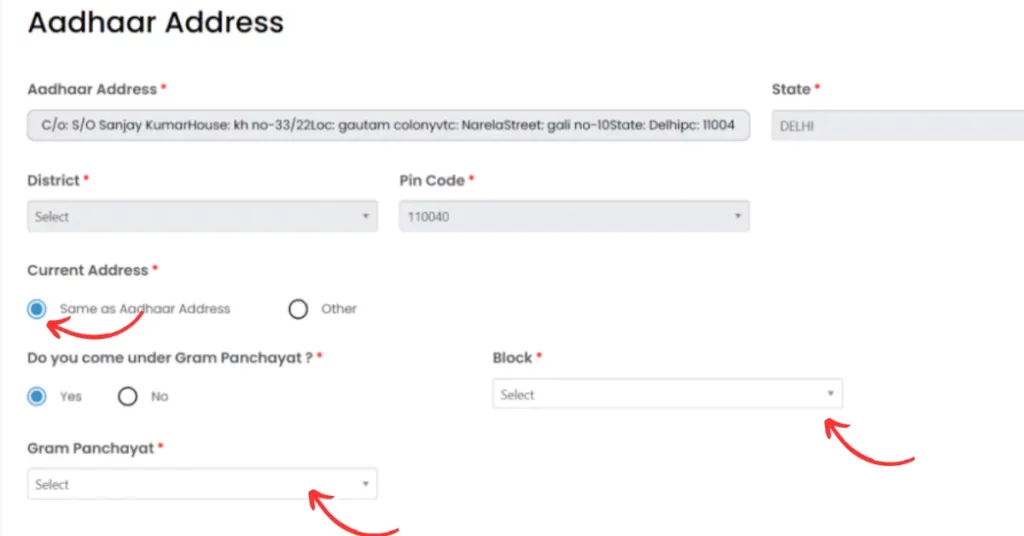
Step 11- In the “Are you covered under Gram Panchayat” question, select “NO” if the artisan is from an urban area. Choose “ULB” for the name.
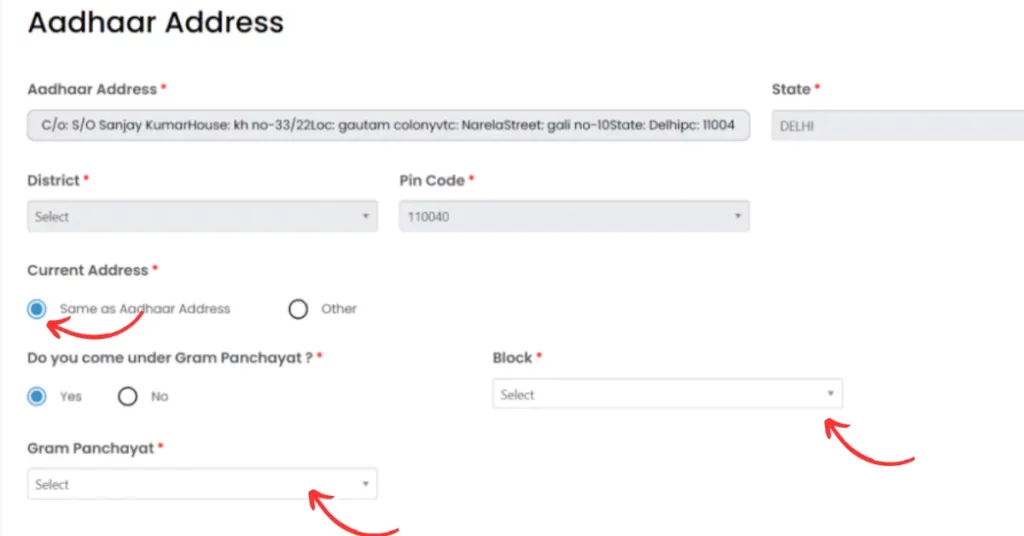
Step 12- If the Aadhaar Address is different, select “Others” and then specify whether or not the artist is governed by the Gram Panchayat before providing the current address details.
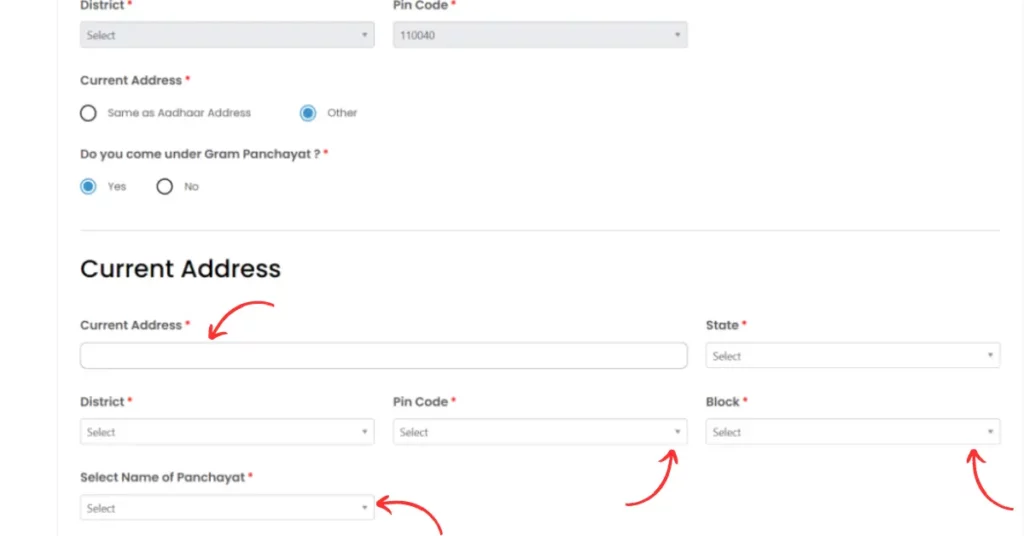
Step 13- Following that, you will be given the option to input firm information; you must first choose “Profession/Trade” Details before choosing Sub Category. Choose “Same as Aadhar Address” before choosing “Next.”
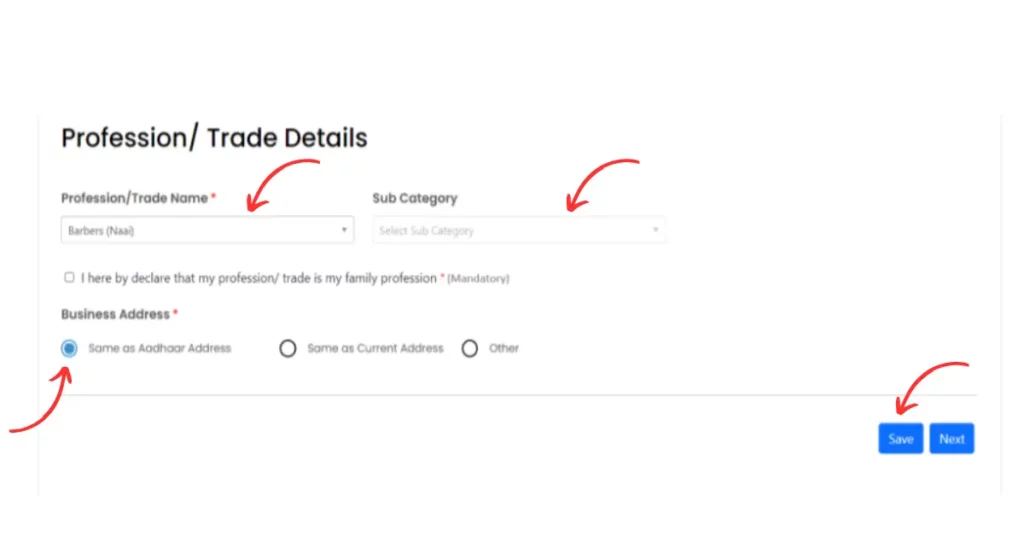
Step 14- Select the Other option and enter the business address if it differs from your present address and Aadhaar.
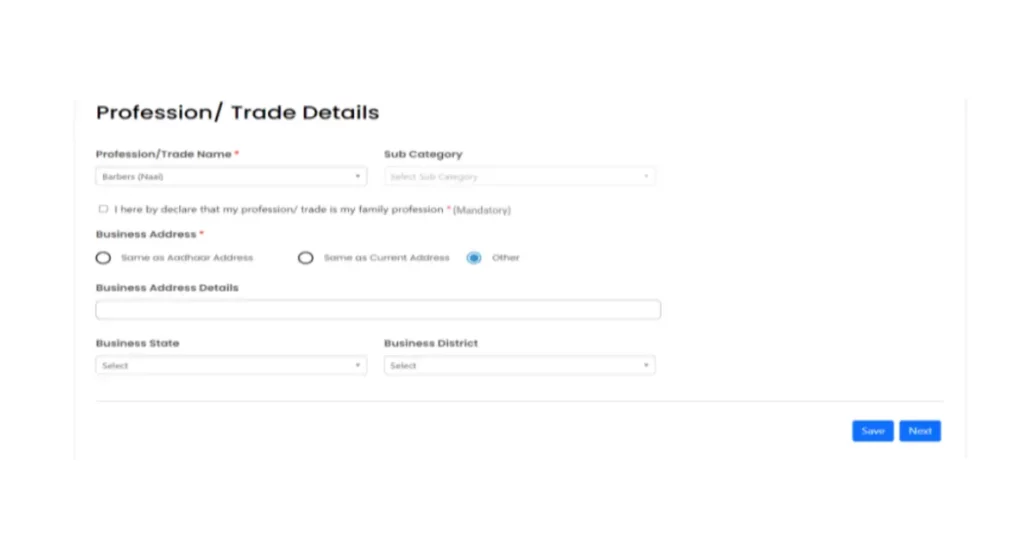
Step 15- The next step will provide you the opportunity to input bank details. Enter the account number, IFSC code, bank branch name, and name of the artisan’s bank account. Then, enter the account number once more below to make sure it’s correct.
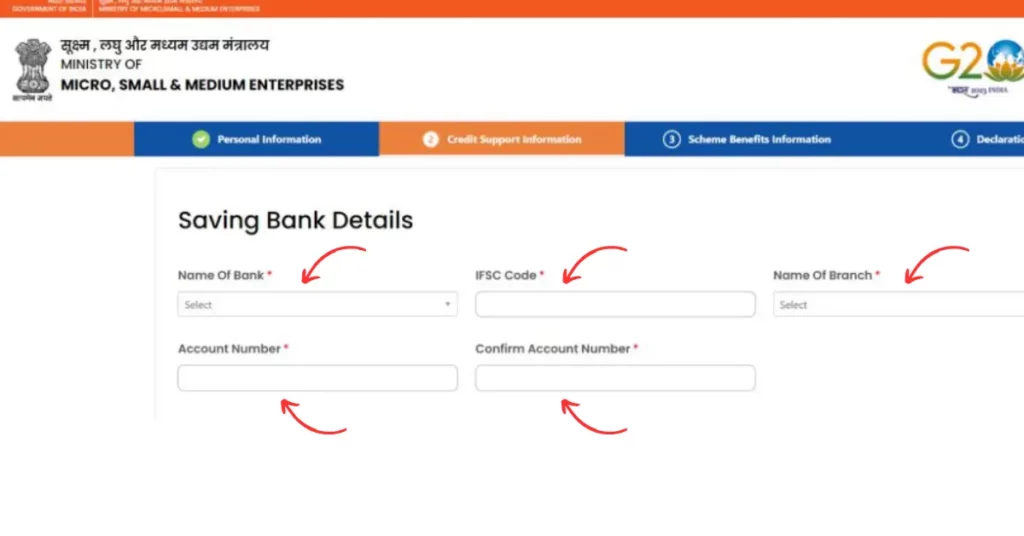
Step 16- If the artist requires credit support, select “Yes” or “May be later” in the “Credit Support” area. Enter a sum up to Rs. 100,000 if applicable. Craftsmen should select the same bank or branch where they have a savings account if they wish to take out a loan there.
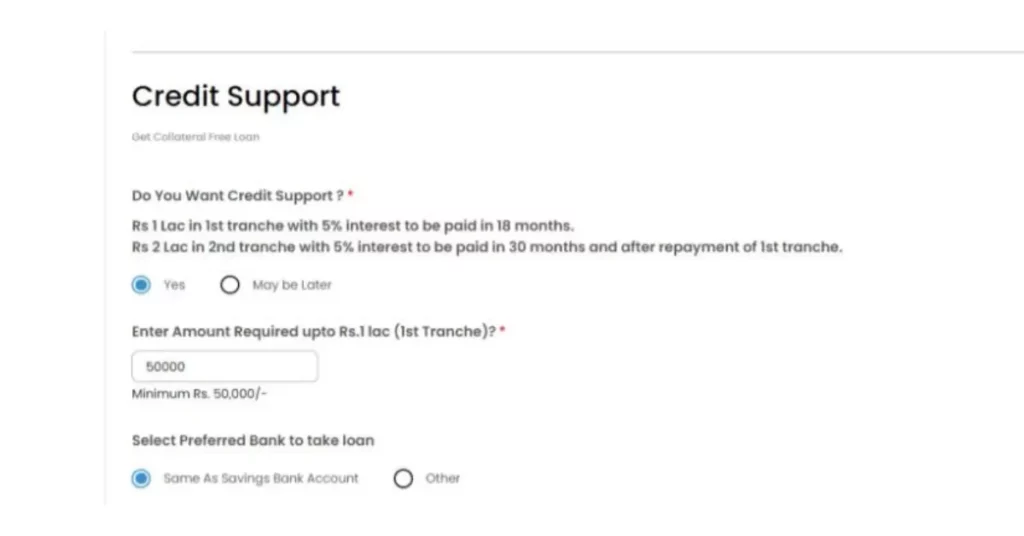
Step 17- Alternately, if artists want to borrow money from a different bank branch, they should select a different option before selecting the bank and branch. Select the loan’s objective, give information about any outstanding loans, if any, and your family’s total monthly income.
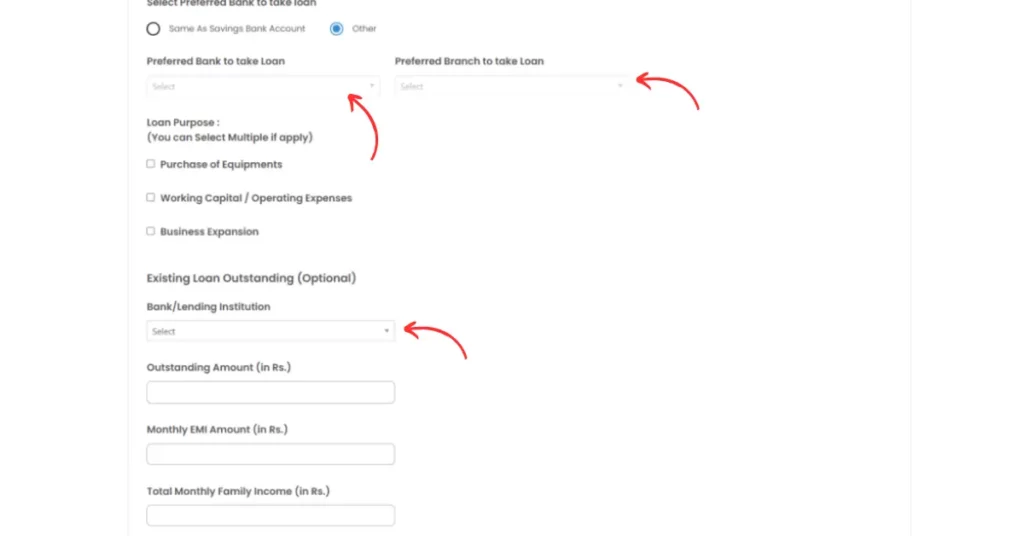
Step 18- You must add your UPI ID in the subsequent step; if you already have one, choose “Yes” and complete the “UPI ID details” box; if not, select “NO.” The “mobile number” connected to the UPI ID below must be clicked and entered.
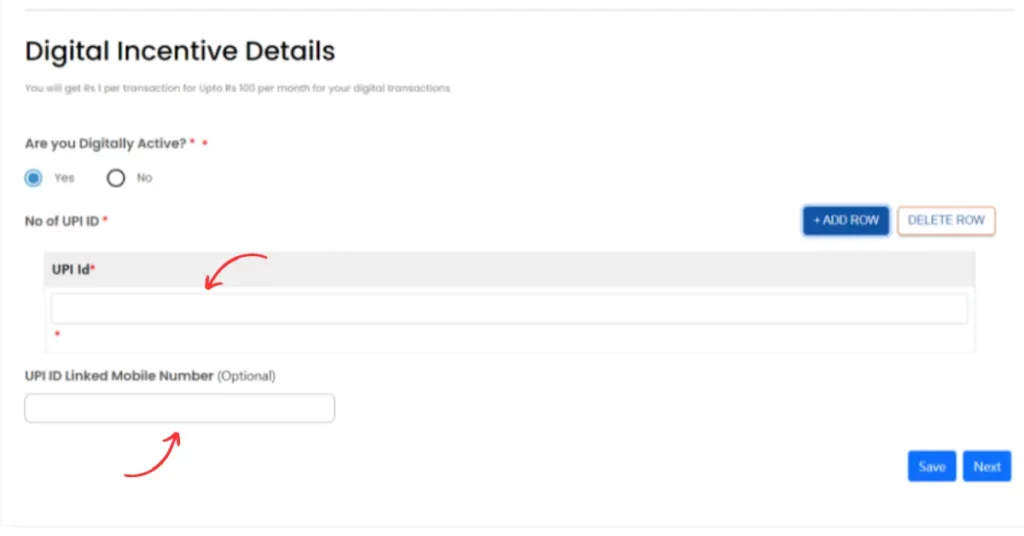
Step 19- In the Skill Training Section and Tool kit section, read and understand the scheme component benefits.
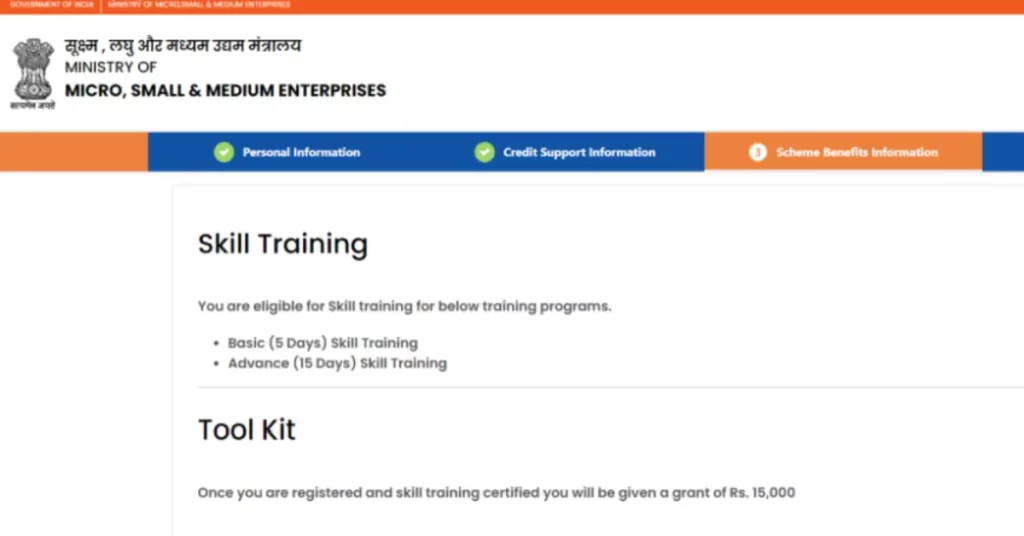
Step 20- Select all the types of facilities you need in marketing support.
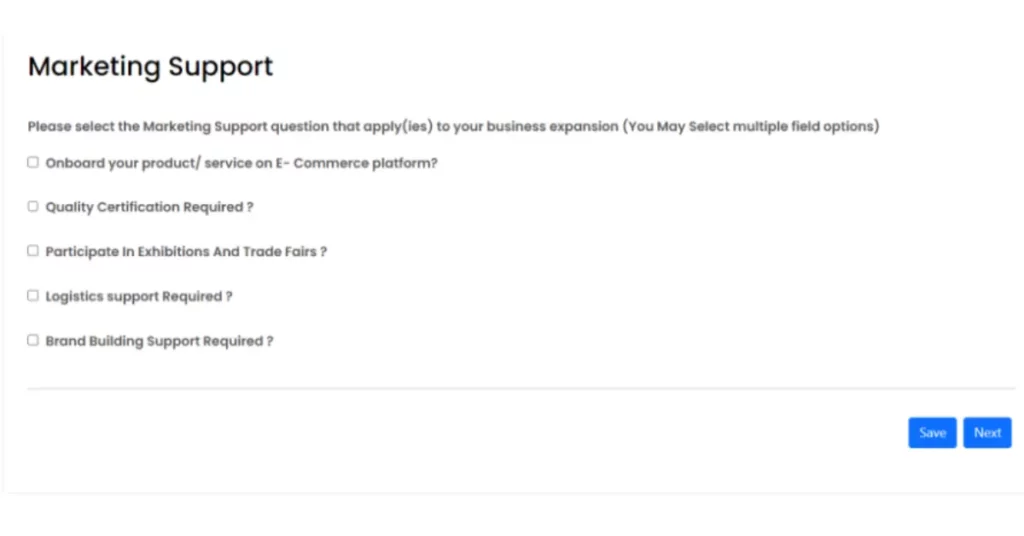
Step 21- Select all the types of facilities you need in marketing support.
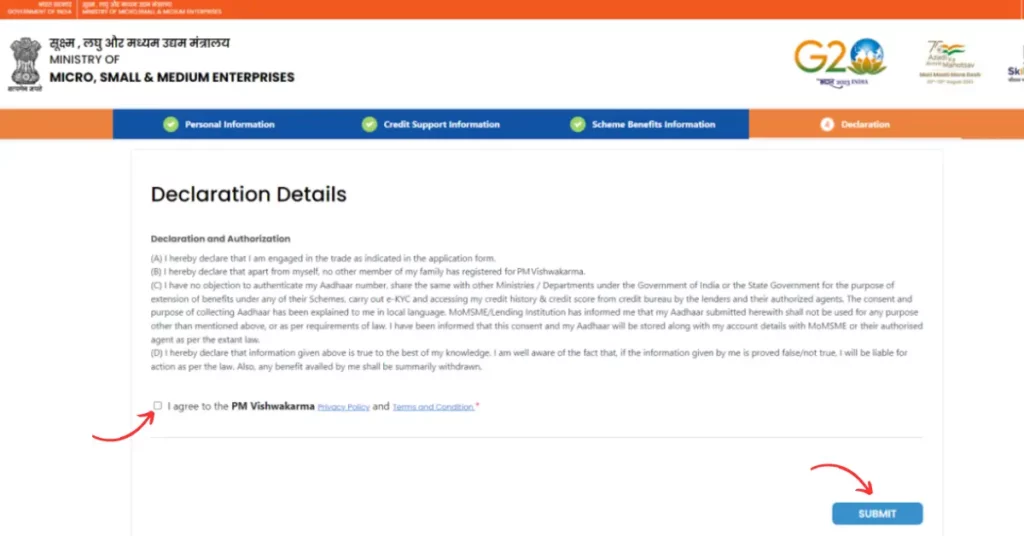
Step 22- Your online application for the Vishwakarma Kaushal Samman Yojana will be successfully submitted once you agree to the terms and conditions.
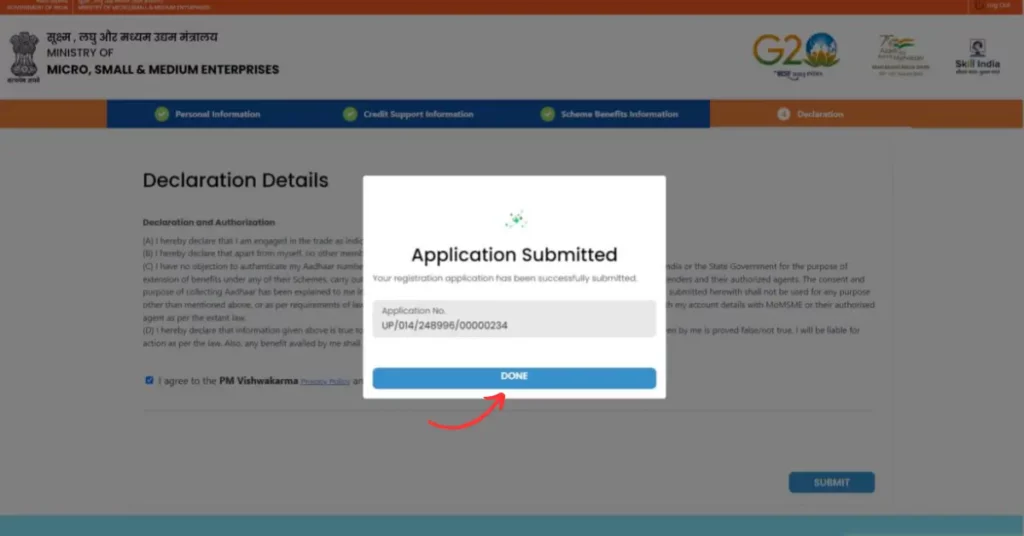
PM Vishwakarma Yojana Documents
- Aadhar card
- PAN card
- income certificate
- caste certificate
- identity card
- Ration card
- Address proof
- passport size photograph
- Bank front page photography
- Signature
- e-mail id
- Mobile Number
PM Vishwakarma Yojana Cast List
| Vishwakarma Yojana Cast List | Vishwakarma Yojana Cast List | Vishwakarma Yojana Cast List | Vishwakarma Yojana Cast List |
| Achar | Achari | Gujjar | Achari Thacher |
| Achary | Acharya | Gill | Akkasale |
| Arkasalli | Asari | Janger | Asari Oddi |
| Asula | Ausul or Kamsali | Jangid | Badhel |
| Badige | Bagg | Kalsi | Bailapathara |
| Bailukammara | Bhadivadlla | Kamar | Bhardwaj |
| Bidhani | Bishwakarma | Kambhara | Bogaara |
| Bose | Brahmalu | Kammalan | Chari |
| Chatuevedi | Chettian | Kammalar | Chikkamanes |
| Chipegara | Chola | Kammalar | Das |
| Devgan | Devkamlakar | Kammara | Dhiman |
| Dhole | Dwivedi | Kammari | Gajjar |
| Geed | Gejjigar | Kammiyar | Gijjegara |
| Kamsala | Kamsali | Kanchari | Kanchugara |
| Kannalan | Kannalar | Kannar (brass worker) | Kansala |
| Kansan | Kanshali | Kargathra | Karmakar |
| Kollar (Black smith) | Kollar Ponkollar | Ksar | Kulachar |
| Kularia | Lahori | Lauta | Lohar |
| Mahuliya | Maithil | Malaviya | Malik |
| Malviya | Matachar | Mestry | Mevada |
| Mistry | Mohapatra | Moharana | Muulekammaras |
| Ojha | Panchal | Panchal Brahman | Panchalar |
| Pancholi | Pathar | Pathra Parida | Pattar |
| Paturkar | Pitroda | Porkolla | RamGadiya |
| Rana | Rao | Rastogi | Ravat |
| Raykker | Sagar | Sahu | Sarvariya |
| Sharma | Shilpi | Silpi | Sinha |
| Sohagar | Sonagara | Sonar | Soni |
| Suthar | Swarnkar | Takur | Tamrakar |
| Tamta | Tarkhan | Thachar | Thattan |
| Upadhyay | Upankar | Uttarad (gold smith) | Vadla |
| Vadransi | Vatsa | Vippata | VishwaBrahmin |
| Vishwakarma | Vishwakarma Manu | Waxsali | Zinta |
| Prajapati ( Kumbhar) | Satvara (Kadiya) | Jha | Maru |
| radhiya | Pallival | Madhukar | Mayabrham |
PM Vishwakarma Scheme Eligibility
- To be eligible for the benefits of the Vishwakarma Yojana, you must be an Indian citizen.
- To receive information from the Vishwakarma Yojana, you must have all the necessary valid documents, including your PAN card, Aadhaar card, bank passbook, business-related certificate, mobile number, ration card, etc.
- You are eligible to take part in this program if you belong to the 140 caste-inclusive Vishwakarma group, to which it is specifically tailored.
Important Links
| Home page | click here |
| Official website | Click Here |
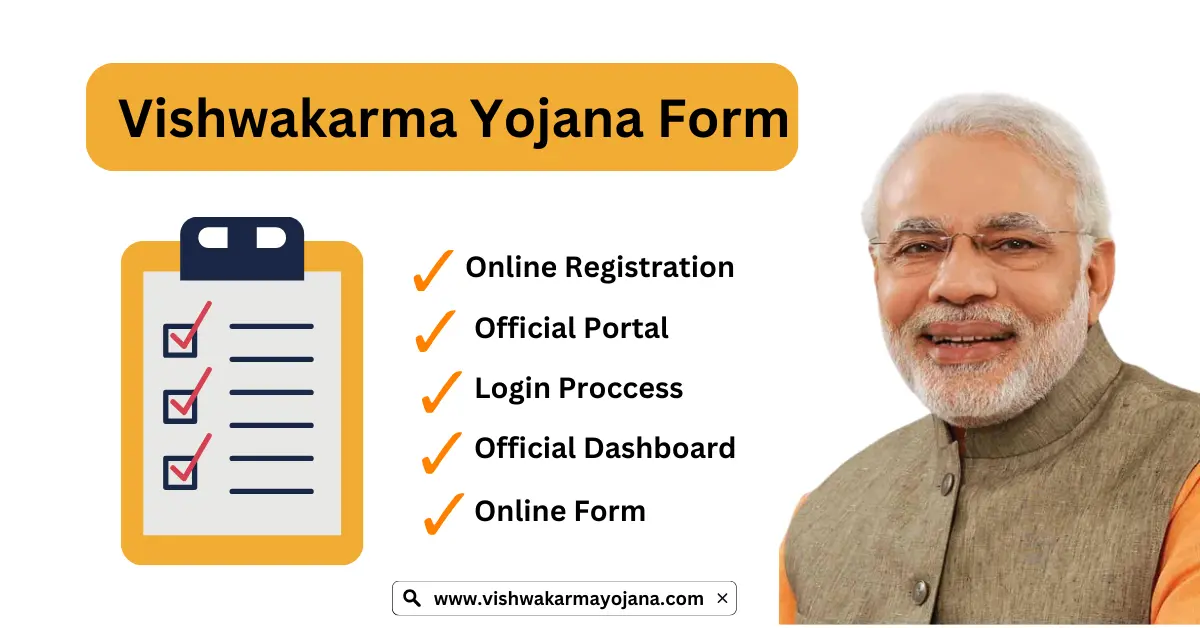
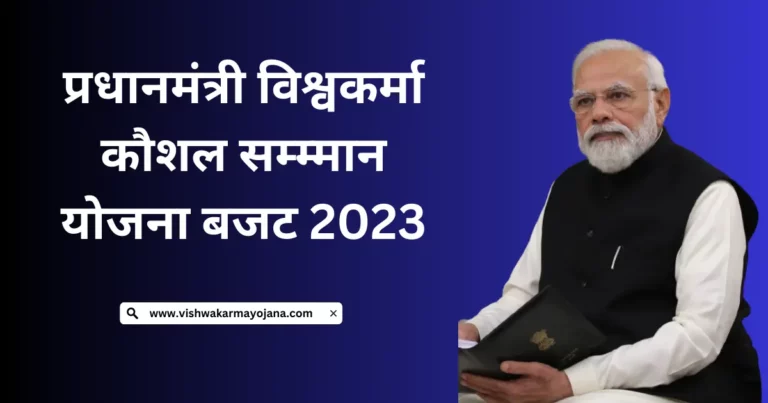
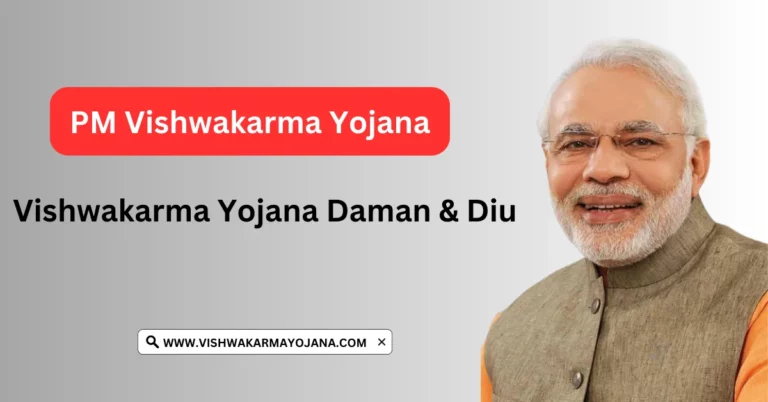
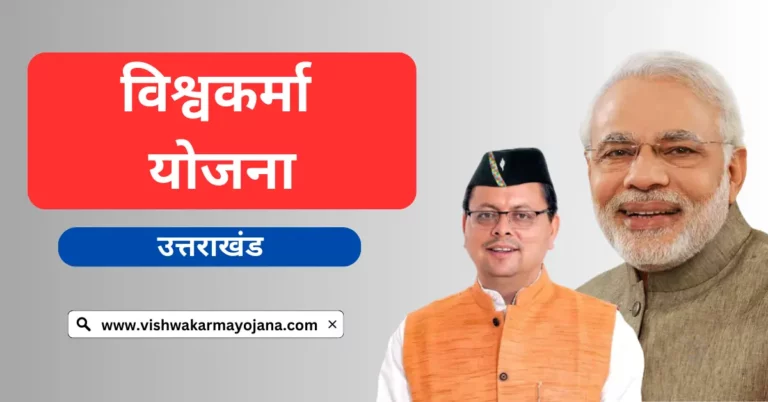
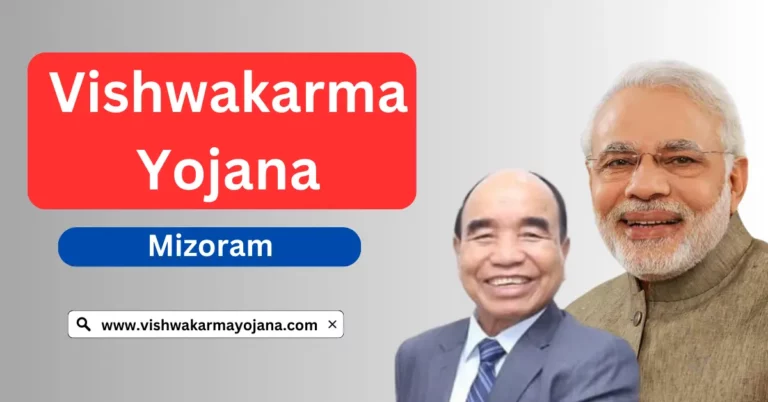
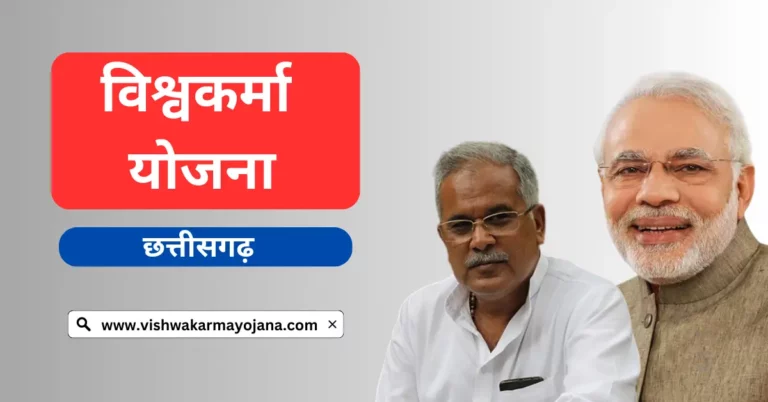
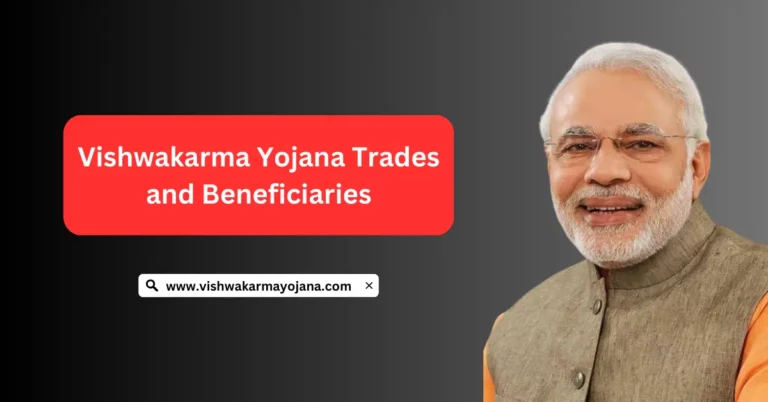
Machine work painting
Mai nai ka kam krta hu new delhi me muje lon chahie 100000ru
Lon chahie kaise apply kare
Thankyou for this post, I am a big big fan of this site would like to go on updated.
keep up the excellent work, I read few articles on this website and I think that your web blog is very interesting and has lots of wonderful information.